Tips to Save Phone When Dropped into The Water & How to know if your Smartphone is Waterproof?
Tips to save Phone when dropped into the water, adopt the good reflexes.
Because it follows you everywhere, your phone is never safe from a fall or shock. As the summer vacation approaches, the risk is great to see him dive into the pool or surf the rolls of the Atlantic beaches by clumsiness.
No phone appreciates water. Despite their waterproof properties, our Smartphone are fragile. Water and moisture weaken tablecloths and components. A risk of oxidation is also to be taken seriously because your Smartphone can become unusable.
What if my phone goes down?
What if my phone goes down? What reflexes to take to protect my phone from moisture? What solution to put in place if my phone does not turn on anymore since it took moisture?
Today, most phones are water , splash and dust resistant . Their degree of resistance is indicated by an IP rating in accordance with IEC 60529. Nevertheless, be aware that this resistance is not permanent and may decrease with normal wear.
Discover below 7 essential steps to make quickly if your phone falls into the water. And do not hesitate to share your experiences.
1. Remove your phone from the water quickly
Your phone fell into the water? Remove it as quickly as possible, without putting yourself in danger of course. Do not hesitate a second even if it is at the bottom of the toilet. The risks of corrosion of electrical circuits are even higher when immersed in salt water. In this case, rinse your phone with fresh water.
2. Dry the outer surface of your phone
As soon as you remove your phone from the water, dry it with a towel or clothing if you only have it on hand. In any case, it is thanks to your speed of reaction that you multiply the chances of finding a functional Smartphone, after an involuntary bath.
3. Turn off your phone
Turn off your phone immediately and do not try to turn it on again. Even if your phone is oxidized it may not be too late. Do not try to recharge it either. This manipulation could cause a short circuit on the motherboard and permanently render your Smartphone out of use.
4. Remove the battery from your phone
Remove the battery and sim card from your mobile if the model of your phone allows it. As with the previous steps, act immediately.
5. Dry the inside of your laptop
To dry the interior of your laptop, several solutions are available to you. You can use a dehumidifier or bags of silica gel beads. Simpler, you can also place your open phone in a bowl of raw rice, excellent moisture absorber. We also recommend storing your phone in a Quick Dryer . Whatever your choice, wait 24 / 48h before turning your phone back on.
6. Drop the fake good ideas
Drop "fake good ideas" such as putting your phone on a radiator, putting it in the oven or putting it in the hair dryer. You will not gain anything.
7. Deoxidize the motherboard and components
After 48 hours, if your phone does not turn back on or it malfunctions, your last chance lies in the deoxidation of the motherboard and components. You will find two methods on the site bricophone.com : the deoxidation kit and an ultrasound tank . A tutorial is available on the site to help you achieve this repair successfully.
How to deoxidize the motherboard and the components of your phone?
Simple to use, the deoxidation kit contains a mounting pattern and specific tools (pentalobe, triwing, suction cup, mediator) to easily open your phone. Once the device is open, simply spray your motherboard and components with the isopropanol spray. You will then see oxidation indicators also called moisture sensors (pellets) placed by the manufacturer. Originally white in color, these indicators will turn pink or red if your phone is oxidized. The ultrasound bin is also very efficient. Place your spare parts for a few minutes before reassembling your phone.
This repair is easy and will only take a few minutes. It is unfortunately not 100% guaranteed but if you want to recover all of your contacts, photos, music, deoxidation is the only solution.
An awkwardness never arriving alone, perhaps the moment has come to acquire a waterproof cover that will also protect your device against shocks.
How to know if your Smartphone is waterproof?
To distinguish them, waterproof Smartphone benefit from an IP protection rating. You will recognize it easily. It is mentioned by an abbreviation "IP" followed by two enigmatic figures. The first indicates the degree of resistance of the device to solid bodies such as dust and the second specifies its resistance to liquids.
The first digit changes from 0 to 6, from zero protection to full dust protection. The second passes from 0 to 9k, the latter figure indicating a protection for cleaning at high pressure and high temperature.
To make this standard of protection readable by all, a scale has been defined:
First number: resistance to solid bodies (dust)
- 0 or X: no protection or protection not measured
- 1: protection against solid bodies greater than 50 mm in diameter
- 2: protection against solid bodies greater than 12.5 mm in diameter
- 3: protection against solid bodies greater than 2.5 mm in diameter
- 4: protection against solid bodies greater than 1 mm in diameter
- 5: limited dust protection
- 6: total protection against dust
Second number: resistance to liquids
- 0 or X: no protection or protection not measured
- 1: protection against vertical drops of water drops
- 2: protection against drops of vertical drops of water (15 °)
- 3: protection against rain (60 °)
- 4: protection against splashing water (all directions)
- 5: protection against water jets (all directions)
- 6: protection against strong water jets (all directions)
- 7: protection against immersion (maximum 1 meter for 30 minutes)
- 8: protection against immersion (beyond 1 meter for 30 minutes)
- 9: protection against immersion (beyond 1 meter for 30 minutes) and against high pressure cleaning
- 9K: Protection against high pressure and high temperature cleaning
A device with an IP rating of 47 will provide protection against solid bodies with a diameter of more than 1 mm and resistance against immersion up to 1 meter deep for 30 minutes.
Smartphone IP68 or IP 69
If the IP68 standard has long been the most widespread, we are starting to see Smartphone with IP69 protection. These offer almost the best protection against water since they resist both immersion to 1 meter deep for 30 minutes and high pressure cleaning. An IP69 certified device is also generally hermetically sealed. IP69K models are still rare.
Obviously, it is better not to deliberately throw your phone in the water. First of all because the precautionary principle should prevail if you care about your Smartphone but also because the warranty often does not work if your device has taken a bath.
Waterproof Smartphone: watch out for water types
As bizarre as it may seem, waterproof phones are not resistant to all types of water.
In an article, the words of spokespersons of the Chinese brand Huawei and the Korean company Samsung. They specify that the IP standard certifies the resistance of Smartphone only against clear water.
It is therefore totally inadvisable to immerse your phone in sea water, soapy water or containing chemicals.
In short, if your phone ends between two waves, you will still apply the basic advice usually recommended to owners of non-waterproof phone: immediately take your camera out of the water, remove the battery, sponge.


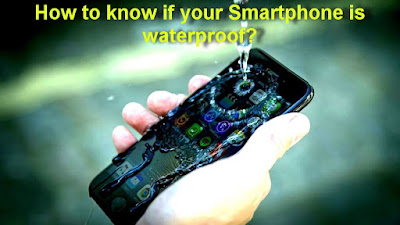












No comments